Shopify Store Migration: Benefits And Process
- Oct 4, 2023
- 5 min read
Updated: Oct 5, 2023

Shopify is a well-recognized ecommerce platform that makes it simple to build stunning online shops without the need for any technical knowledge. You may move your online business to Shopify for simple and efficient eCommerce management when you're a website owner who is unsatisfied with the complicated features of your present eCommerce platform.
It might be difficult to move your online business to Shopify, particularly if you are not used to the platform's features. For online businesses, improper migration can also result in horrible occurrences like data loss.
By implementing the recommended Shopify transfer process, you may prevent such horrible occurrences for your online business. In this blog post, we will explain the process of Shopify migration in simple steps. Additionally, to avoid any complexity, you can opt for a Shopify migration service provider to get the best results.
Shopify Store Migration Process: 10 Simple Steps
Perform the basic configuration in the first step.
Prior to adding items and methods of payment to your Shopify store, do the necessary administrative work. To launch your store early, you need to take care of multiple things. It will be essential to verify all the migration-related elements impacting the entire process.
To finish the address, email address, and other pertinent details for the newly created shop, finish the inside setup on your Shopify store. If necessary, create employee accounts for them and provide them with unique login information to maintain data security.
After setting up the account, follow the other steps.
Next, migrate your data.
Transferring your previous online store to the selected eCommerce platform is the migration procedure. Numerous data are present on your website, including photographs, blogs, client information, and purchase information. You must decide which data you want to move based on the scale of your company. Information can be moved using a variety of methods, including:
Everything from the previous business should be copied and pasted onto the preferred eCommerce platform. Utilize Shopify's app marketplace to get conversion tools. Utilize CSV files and manually upload data. Make a program that takes advantage of the administrator API. Additionally, if you are not tech savvy, employ Shopify custom development tools or agencies.
Organize the products
To guarantee a successful conversion procedure, carefully check all your goods and order data. Take certain actions, such as examining all the product information, including the variants, photographs, and specifications. Putting them into categories so that your clients can discover them quickly. Additionally, maintain continuous product availability to not get out of stock.
Make The Store Customized
Your store is pre-loaded with the standard design after successfully transferring to the Shopify ecommerce place and setting up a store account. Shopify enables you to modify the built-in template if you'd like to provide your online shop with an updated appearance.
You may update and modify the default theme or select another one from Shopify's theme collection according to your company's needs. There are more than 100 both free and paid designs in the Shopify theme library. If you are just starting out or have a minimal budget, adopting the standard theme is a terrific idea. Additionally, you can always test out many free themes for your shop. Follow these steps to test our free themes:
Configure the domain
Now, it's crucial to set up a domain for your fresh Shopify site. The website's basic domain is provided by Shopify. You may either purchase a new Shopify name or migrate an existing name to Shopify if you wish to alter it. Choose the name that matches your business niche and standard.
Set up shipping
You should set up your shipping service once you've effectively set up your website's domain name. Setting precise and practical shipping costs and options is essential to winning your customers' trust.
In order to avoid having clients encounter "Currently no delivery options available at your location," it is a good idea to increase your shipping services in accordance with the number of your consumers. Furthermore, if you only offer services, not products, you don’t have to place them. Additionally, you can mention the services in web page content format.
Add tax information
It is crucial to set up taxes for your items according to your area. You must maintain track of your items after charging tax on them. Many states and countries charge extra tax for products and services sold. If you don't monitor your taxes, which countries and states modify over time, you will make a mistake.
The product order receipt will include all the purchasing information. Therefore, in order to prevent any situations involving breaking the law, it is essential to submit a correct product price and tax computed for the region. As a result, it is crucial for your shop to keep track of extra tax and its related laws.
Set up payments
You need to establish multiple payment options to provide a seamless product order to different consumers. For rapid and safe payment capturing, you must select a payment provider. You have an automatic payment provider from Shopify, or you may select from more than 100 third-party payment options whenever it's convenient for you.
You must pick a payment processor that is third-party and accepts net banking, all major credit cards, and other online and offline payment methods. To provide your consumers with quick and safe payment options, you may add as many third-party payment options as you like.
Inviting Clients
You must be aware that the credentials of your clients have not been transferred to the Shopify shop after you export all of their data. As a result, you must ask your clients to register for an account on your migrated Shopify store. Customers may get invites by email, text message, and any social networking platform like Twitter, Facebook, Instagram, or search engines.
If your business has an accurate consumer base, you may create and send invitation links to your customers using any application downloaded from the Shopify App Store. In Shopify Plus, you will get the advantage of sending invites with the Bulk Account Inviter app.
Transfer Consumer Traffic
To get natural visitors and SEO success for your online shop, the traffic must be redirected from your previous online site to the newly converted website. To make it simple for your clients to discover your online business, set up 301 redirects and utilize them to collect webpages from your previous website to the current one.
You should identify the sites that consumers might have bookmarked and redirect them to your new Shopify store in order to prevent the situation where customers visit the pages and discover that they are inaccessible to find the website. To achieve this, you can employ URL redirects.
Thus, this is the process of migrating your online business to Shopify. By following these simple steps, you will be able to take your business to its real height.
Conclusion
In summary, this blog will help you to migrate or shift your ecommerce store to Shopify successfully. We started with the importance of the Shopify platform, and then we explained each step in simple steps.
We covered everything from the account setup to the store design. It involves assessing the current store, backing up data, setting up a new store, configuring design, payment gateways, and shipping options, using data migration tools, testing store functionality, and implementing redirects.
Also, you can get assistance from Shopify migration services providers, including MakkPress Technologies, the best Shopify migration agency that provides all the eCommerce-related solutions and services.






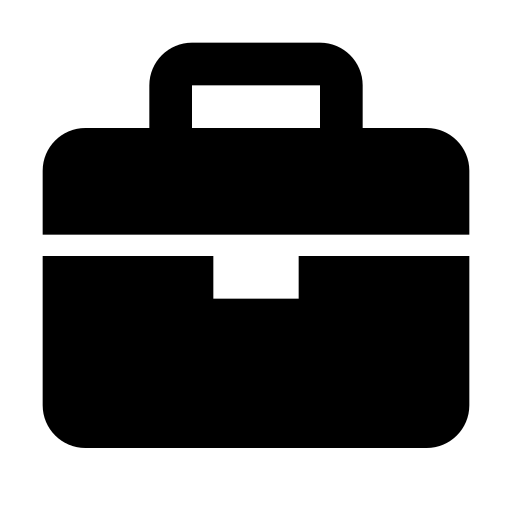













This was a really helpful read on store migration! Adding shopify store automation after the move can make managing products, orders, and growth much smoother.