13 Effective WordPress SEO Tips For Your Brand!
- Apr 8, 2024
- 4 min read

SEO, or Search Engine Optimization, helps websites rank higher in search engines to get more traffic. It involves optimizing code and formatting so search engines can easily find your website. With SEO, your content appears higher in search results, attracting more visitors to your website when people search for related topics.
For WordPress, it means optimizing your pages and posts to rank high on search results. Following WordPress SEO services in India helps search engines find your content easily. They do this by crawling, indexing, and ranking content. Getting a high ranking can boost your website traffic significantly, making SEO worth the effort.
Thus, in this blog, we will explore the top SEO techniques for your eCommerce stores.
Strategies To Improve Your Site Ranking
Choosing a Good Hosting Provider
When you are making a website, pick a good hosting provider. It's important for things like how fast your website loads and how safe it is. If your current provider isn't doing well, you can change. Look for one that keeps your site up a lot, works well with WordPress, gives you a free SSL certificate, and has good support. Where the server is located matters too, especially if you are aiming at customers in a certain place.
Selecting the Right WordPress Theme
When you start using WordPress, you will notice the default theme. But to make your site special, you will want a different one. Choose a theme that's fast and simple. This helps your website rank better in search engines. There are many themes to pick from in WordPress. You can check their speed using tools like PageSpeed Insights.
Ensuring Search Engine Visibility
To get noticed on Google, ensure your website is easily searchable. Check its visibility settings in Settings > Reading. Look for "Search engine visibility" and leave it unchecked unless your site is still in development. Once live, keep it unchecked to be visible and rank on Google search results.
Setting Up an SSL Certificate
To keep your website safe and boost its Google ranking, set up an SSL certificate. This encrypts data on your store, maintaining security. Log in to your hosting admin panel, find "Security" or "SSL certificate" settings, and install the certificate. Use plugins like Really Simple SSL for WordPress to simplify the process.
Deciding on Website Address Format
Choose how you want your website's address to look.
Remember:
Google sees "www" and non-"www" as different.
Stick to one to avoid duplicate content.
Both work fine for SEO.
It's your preference, what you want to pick.
Creating SEO-Friendly Permalinks
Make your website links easy for people and search engines to understand by using SEO-friendly permalinks. For instance, instead of a messy link go for something clear. Choose the "Post name" structure in WordPress settings for better URLs.
Submitting Your Sitemap to Google
To get your website noticed by Google, submit your sitemap to Google Search Console. A sitemap is like a map for search engines, showing all your pages. WordPress makes one for you, or an eCommerce SEO agency can make a more detailed version. Just give Google the sitemap's web address to help it find your website faster.
Conducting Keyword Research for Better Visibility
To boost your website's visibility on Google, start by doing keyword research. This means finding the words people type in Google to reach sites like yours. Get help from eCommerce SEO experts at MakkPress Technologies. Enter your site and competitors', see which keywords they rank for, and target them in your content for more traffic.
Submitting XML Sitemap to Google
To help Google find your website's pages easily, submit your XML sitemap to Google Search Console. This file lists all your pages in a way Google can understand. If you use WordPress, it's automatically created at yoursite.com/wp-sitemap.xml. Just submit the URL to GSC.
Organizing Your WordPress Website
When you make a website using WordPress, keep it simple. Organize your pages neatly so people and search engines can find things easily. Draw out your plan using paper, or Google Sheets. Make sure visitors can get to any page within three clicks from the homepage.
Keep Your Site Simple
When you are making a WordPress site better for search engines, keep it simple. Plan how your pages are organized so search engines can understand and people can find things easily. Use pen and paper and Google Sheets to sketch out your site's structure. Make sure it's easy to get to pages from the homepage, ideally within three clicks.
Creating an Easy Menu for Your Website
A menu helps visitors get around your website. It's important for SEO too, showing how your site is set up.
Your main menu should be:
Clear: Don't have too many things. Use sub-menus or move less important stuff.
Simple: Make it easy for users.
Predictable: Stick to common names.
In WordPress:
Go to Appearance > Menus.
Add pages in "Add menu items".
Move and rename things in "Menu structure".
To show in the header, mark as "Primary Menu". You can make more menus like footer or blog navigation in WordPress
Utilizing Categories and Tags
Categories help organize blog posts into groups, making navigation easier. They also improve internal linking, connecting related content. Assigning categories is vital for WordPress posts; you can create or choose categories in the Editor. Tags are optional and less common now. Proper category use enhances website structure and user experience.
Making Useful Content
Making awesome content is super important for SEO. To do it right, check what people search for with your keyword. This helps you pick the right content type, understand the topic well, and be better than others. Also, show you know your stuff by being accurate and getting good links.
Conclusion
Therefore, in this blog, we have explained the basics of SEO and its top techniques. By practicing the discussed strategies, you can improve your site SERP ranking and enhance its performance. Additionally, for advanced and tailored SEO strategy, take advantage of WordPress SEO services in India from MakkPress Technologies, an eCommerce marketing company specializing in boosting brands search engine ranking. MakkPress has expert SEO team that create tailored solution according the brand demands.






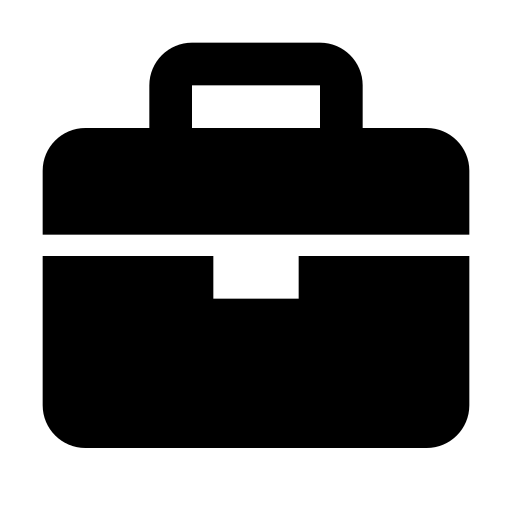













Comments