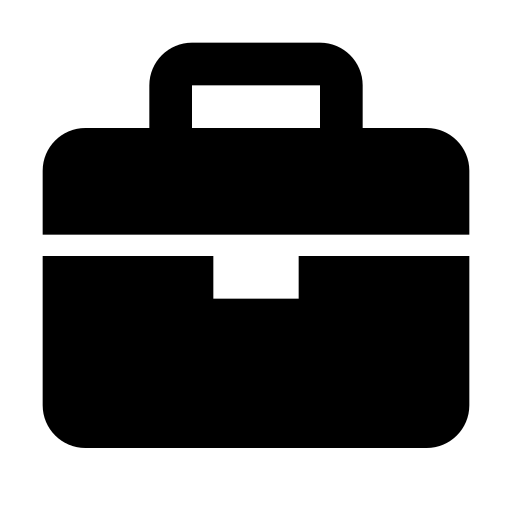Shopify Migration: Pros, Cons & Complete Checklist
- Nishant Makkpress
- Mar 1, 2024
- 6 min read

Ecommerce migration is when you move your online store from one platform to another, like switching from Magento to Shopify. It involves carefully transferring all data, product information, customer details, and order history to the new platform without disrupting business.
This process requires thorough planning to ensure a secure move. Sometimes, it includes redesigning the website or tweaking the user interface for a better customer experience, leading to more sales. Additionally, you can do it with the assistance of Shopify migration experts.
People often switch platforms to enjoy new features like better performance, enhanced security, easier management, and smooth integration with other systems. It's a way to keep up with the latest and make the online store even better.
In this blog, we will explore the pros and cons and what is the proper checklist for Shopify website migration.
Benefits & Limitations Of Shopify
Advantages of Moving to Shopify
Switching to Shopify for your online business is like finding the right partner for your business. It has the potential to make your business smoother, more efficient, and increase sales. Before deciding, it's smart to look at both the good and not-so-good sides of moving to Shopify.
User-Friendly Interface:
Shopify is known for its easy-to-use dashboard. It makes managing products, customer information, and orders simple. This is especially helpful if you are moving from a less user-friendly platform. Around 80% of businesses find Shopify much easier to handle, making it a top advantage in 2024.
Security and Reliability:
Security is a big deal with Shopify. It has strong measures like PCI compliance and SSL certification to keep customer data safe. Shopify's infrastructure promises an impressive 99.98% uptime, reducing the risk of store downtimes. Merchants also report a 70% drop in fraud attempts, thanks to Shopify's advanced fraud detection tools.
SEO and Marketing Tools:
Shopify is great for marketing and SEO. Users can easily customize headlines, meta tags, and titles. It also works smoothly with third-party tools, making marketing efforts more streamlined. Surveys show a clear increase in organic search traffic after switching to Shopify, showing its importance in the pros and cons of migration.
App Integrations:
Shopify's app ecosystem has over 7,000 apps, allowing seamless integration with other tools. This flexibility helps businesses manage analytics, simplify checkout processes, and more. The variety of app and tool integration is a key aspect to understand when considering the benefits and potential downsides of migrating.
Customizable and Responsive Designs:
You can choose from many customization and theme options to create a mobile-friendly, responsive, and uniquely branded Shopify store. Experts suggest that Shopify themes can increase mobile conversion rates by an average of 20% or more. This lets you build a store that matches your brand, making Shopify migration more appealing.
Customer Support:
Shopify migration comes with the advantage of 24/7 customer support through various channels like chat, call, and email. Shopify is committed to responsive and quality customer support, ensuring continuous assistance for merchants. Positive feedback from Shopify users confirms the reliability of customer support, a crucial factor in deciding to migrate to Shopify.
After knowing the benefits of moving to Shopify, let’s explore its limitations.
Cons Of Shopify
Moving your online store to Shopify comes with its benefits, but it's important to be aware of some challenges.
Cost Considerations:
When you switch to Shopify, there are costs involved such as subscription fees, transaction fees, and expenses for certain plugins and apps. It's the first thing on the Shopify Migration Considerations checklist. To manage costs effectively, plan ahead by deciding on the features you need for your new store. Shopify does offer free themes and apps, so check those out and calculate your total ownership cost before making the move. Investing in the right tools can lead to long-term benefits.
Customization Limitations:
While Shopify provides customizable templates, you might face limitations if you have specific branding needs. Making advanced customizations requires knowledge of Shopify’s Liquid programming language. If you are not comfortable with that, consider hiring a Shopify-certified partner like MakkPress Technologies to help plan the design and functionality of your storefront.
Transaction Fees:
One thing to be cautious about is extra transaction fees from Shopify if you decide not to use Shopify Payments. Before migrating, it's wise to check if Shopify Payments suits your needs to avoid these additional fees.
Data Migration Challenges:
Transferring data from your current eCommerce platform to Shopify can be tricky, especially if you have a lot of data. While Shopify’s data import tools can help, for larger amounts of data, you might want to consider hiring a Shopify migration services provider. This ensures a smooth transition without any glitches.
Third-Party Apps:
Relying on third-party apps for extra store functionality can sometimes cause compatibility issues and affect your website's performance. It's crucial to choose well-supported and highly-rated apps. Regularly updating and reviewing these apps will help ensure your store runs smoothly.
SEO Adaptation:
When moving to Shopify, adjustments in your SEO technique might be necessary due to Shopify’s fixed URL structures and other limitations. Conducting an SEO audit before and after migration is a good practice. You can use Shopify’s SEO tools or consider hiring a Shopify migration expert to optimize your store for search engines.
Now, move further toward the checklist you need to follow for Shopify store migration.
Shopify Migration Checklist That You Should Follow
Migrating your current website to Shopify might seem like a complex task, but the benefits make it worthwhile. Let's dive into the steps to migrate successfully and grow your online business!
Sign Up for Shopify
Begin by signing up for Shopify. Enter the required details to create an account. After this, you will be guided through the initial steps of setting up your Shopify store. This includes configuring payment gateways, billing details, shipping settings, adding sales tax, and more.
Create a Store
Now, it's time to design and create your Shopify store. Choose a theme and design that aligns with your business needs and appeals to your customers. It's crucial to select a theme that complements your brand. Consider seeking assistance from a Shopify developer to modify your online store according to your brand and identity.
Identify the Data to Migrate to Shopify
Determine the data you want to migrate to your Shopify store. This includes essential information such as products, customers, order history, blogs, media, and more. Simplify this step by filtering out necessary information. Ensure that the data is compatible with Shopify, as there are specific requirements for product and customer data fields.
Select an Appropriate Migration Method
Depending on the data you need to migrate, choose from four methods: copy and paste, CSV files, third-party apps, or Admin API. Each method has its advantages, so select the one that suits your migration needs.
Prepare your Data for Migration
After choosing the migration method, prepare your data for the big move. Ensure that the data is updated, error-free, and saved as a backup on an external device. Remove specific protocols, such as themes or stylesheets, and link any relevant third-party tools to your Shopify account.
Export Data from your Current Platform
To export products, orders, and customer data from your existing eCommerce platform, follow the steps provided for platforms like WooCommerce, Squarespace, and BigCommerce. Each platform has a specific process to export data.
Import Data into Shopify
Use the app to upload products, customers, order details, or other information to Shopify. Access this app through the Apps section and select Import Store.
Set up Redirects
Setting up redirects from your previous eCommerce platform to your new Shopify store is crucial. Ensure that people can still use outdated links to find your store. Locate the URL redirects section in the account settings of your old eCommerce platform, test both old and new URLs, and make adjustments if needed.
Measure Store Performance
Connect your domain to your newly created Shopify store and make it public. Evaluate its performance by checking loading speed and overall functionality. This step is crucial for ensuring that your Shopify store ranks well in search engine rankings. Measure and optimize the store's performance after completing the migration process.
Conclusion
Therefore, in this blog, we have explained the basics of Shopify and Shopify store migration. Shopify is known for its unique advantages that attract brands to choose it over rivals. Additionally, knowing its limitations will prepare you for any error you may encounter. Following the checklist, you can successfully migrate from your current store to Shopify. Also, hire Shopify migration experts from MakkPress Technologies, a Shopify partner known for successfully migrating stores from one platform to another. Makkpress Technologies has ample experience and expertise in boosting brands' digital presence, ranking, and performance.